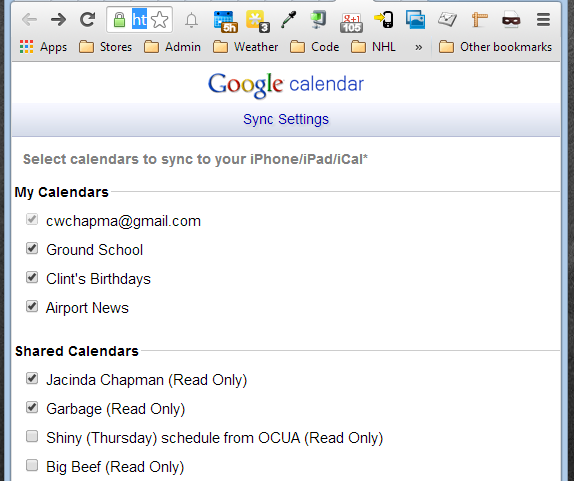Thursday, April 17, 2014
Adding Shared Calendars to your Windows Phone
I had a terrible time trying to figure out how to add shared (readonly) calendars from my google account to my windows phone. The fix is pretty easy. Just go to
https://www.google.com/calendar/syncselect
And select the calendars you want to sync with your phone. Assuming you already have your google account setup on your phone, the shared calendars you select should show up almost right away.
Hope that helps!
https://www.google.com/calendar/syncselect
And select the calendars you want to sync with your phone. Assuming you already have your google account setup on your phone, the shared calendars you select should show up almost right away.
Hope that helps!
Sunday, January 5, 2014
Setting up SIP Voip on Linphone for Windows Phone 8 with Voip.ms
I use CSipSimple on my android phone all the time. One of the things keeping me from switching to Windows Phone was lack of support for a voip SIP client. Linphone for Windows Phone 8 seems like a step in the right direction. Here is how I setup Linphone on my wife's phone to work with my sip provider, voip.ms.
You can get Linphone to register directly with voip.ms but receiving incoming calls only seems to work when you use an account at Linphone.org so the first thing to do is:
- Register at: http://www.linphone.org/eng/linphone/register-a-linphone-account.html
- Install the Linphone app on your windows phone.
- Enter your linphone.org credentials in the app:
- Now, log in to your voip.ms account and add a SIP URI for your linphone.org account:
5. You can now add that SIP URI as a destination for a DID number or a ring group, etc.
Hopefully, Linphone will be updated soon so incoming calls work in the background without needing a linphone.org account.
Let me know if this helped you out!
Cheers,
Clint
Subscribe to:
Comments (Atom)