I had a terrible time trying to figure out how to add shared (readonly) calendars from my google account to my windows phone. The fix is pretty easy. Just go to
https://www.google.com/calendar/syncselect
And select the calendars you want to sync with your phone. Assuming you already have your google account setup on your phone, the shared calendars you select should show up almost right away.
Hope that helps!
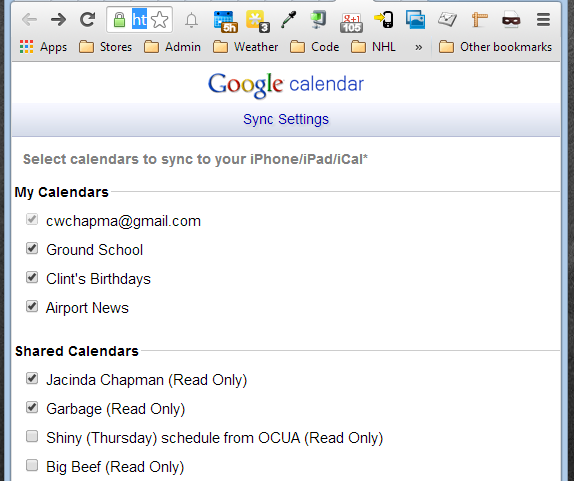
No comments:
Post a Comment